1. Open Sql 2k5 folder
2. Open server folder and select setup icon
3. Double click setup button then this screen appears and select mark agreement
4. select next button
5. select next button
6. Select next button
7. Enter Name and Company and Key
8. Select All Services in this menu and press Next button
9. Select Default Instance and press next button
10. Put Tick Workstation box and select next
11. select Use The Built in system account
12. Select Mixed Mode and enter password
13. select next button
14. Install Default Configuration
15. Click Install button
16. After installation appear in finish button Now open Management studio








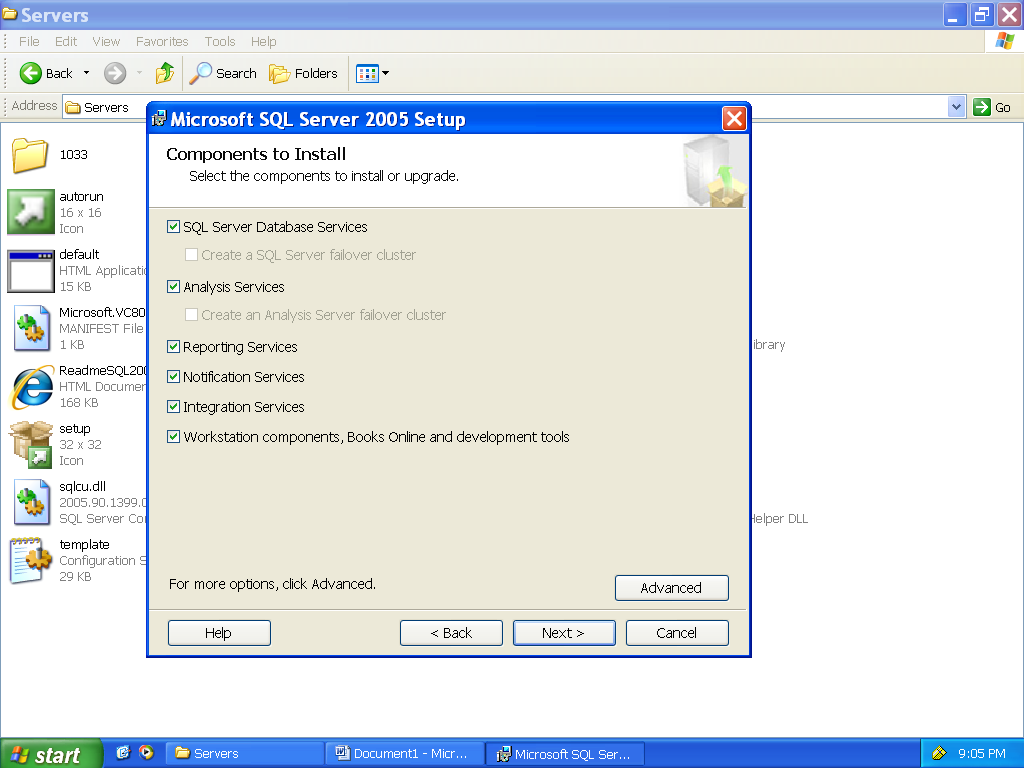























0 comments:
Post a Comment